Liferay portal have many capabilities and its support many other software integration and one of capability that Liferay support workflow management.
What is workflow?
Work flow is sequence small tasks and each task will be processed by different people at different levels finally all together will complete the big task. Here we will divide big task into small tasks and each task will be dependents on other task completion.
What is advantage of workflow?
To automate the complex work. Workflow management will automate the process so that it will be running step by step and work completion will be easy. Minimal physical work and more accurate.
Workflow Example:
Assume we are applying for Learning Driving Licence.
Step: 1
First application will get physical application form RTA (Road Transport Authority Office). Here some application creator/application issuer will give the form to Applicant.
Task/Job: | Issue Driving Licence Application Form |
Task Handled By: | Application Form Creator/Application From issuers |
Task Result Possibility: | Forward to Further Level /Reject |
Step: 2
Applicant will fill the form and submit it at front desk of RTO office. Now Front desk officer will intake the application form and validate all required documents attached to form or not. Address Proof and Date birth certificate like that.
Task/Job | Validate Required Documents those are attached to the application form |
Task Handled By | Application Intake Officer |
Task Result Possibility | Forward to Further Level /Reject |
Step: 3
Now application will be available at Document Reviewer officer desk and now he/she will review and validate the documents and here we have some rules like age rule and submitted documents authentication means original or not.
Task/Job | Validate the documents and other required rules. |
Task Handled By | Document Validation Officer |
Task Result Possibility | Forward to Further Level /Reject |
Step: 4
After completion of step: 3 then Examiner call to take some test which is related to traffic rules exam.
Task/Job | Take Traffic Rules Exam, Provide Exam Paper and Conduct Test then evaluate exam score |
Task Handled By | Test Conductor |
Job/Task: Task Possibility | If Test passed then forward to Next level, If Test failed then Reject. |
Step: 5
Based on Step 4 then Licence Issue Officer will sign and issue the licence. It means Licence approved.
Job/Task: | Based on all steps finally Licence will be issued or rejected by Licence Issue Officer |
Task Handled By | Licence Issue Officer |
Job/Task: Task Possibility | Approve /Reject Licence |
Finally Applicant will collect his/her licence from Licence Issuer Desk.
If it reject then Reject Application will be get it from Licence Issuer Desk and will get document related to why it’s get rejected.
In the above process many people are involved and much paperwork and physical work in present. Assume if all the process automate by some software, so that work will be completed faster and it save lot of time, less paperwork and manpower also will be minimal.
Here process will be changed based on type of work and based on work it need different levels of approvals.
Assume some software which can automate work and that can capable of apply different process with minimal configuration then it would pretty good.
To meet above requirements in the real world there workflow software comes into picture so that we can implement application with workflow management so that we can automate work and we can apply different processes on the fly with minimal configuration rather than re-implement new software for each process.
Now we can say workflow is kind of software which can automate real world complex work and workflow management will divide complex work into different pieces that is task and each task will be processed at different level by different people finally all successful tasks together complete the complex work.
How do Workflow Management Implemented?
Workflow management followed specification called JBPM (jBoss Business Process Management). Vendors have implemented workflow management software using JBPM specification so that we can use in our application development.
Ref: http://www.jbpm.org/
What are the popular Workflow Management software?
What are the workflow management we can integrate to Liferay?
Liferay supported all above workflow integrations at out of box. Liferay default used Kaleo workflow engine and already deployed in Liferay portal so that we can directly use.
From Liferay 6.2 Kaleo workflow available in Liferay portal server bundle if not then you can download relevant version of kaleo-webfrom Liferay market place and deploy into Liferay portal
What is Kaleo-web?
Kaleo-web is workflow implementation software/application developed by Liferay and we can use in Liferay to enable workflow to Liferay portal applications.it is web application we can download from Liferay market place and we can deploy into Liferay portal and it is available as web application web archive file(.war) .
As we know Liferay have one of the type of plugin called web plugin and Kaleo-web is Liferay web plugin.
How can I check whether my Liferay portal have Kaleo work flow?
Login to Liferay Portal Administrator go to Liferay control panel there you can find the Workflow section under the Portal heading in the control panel. There are three options under Workflow: Definitions, Default Configuration and Submissions. If these are available then we can say portal enabled by Kaleo workflow.
If you are developer go to Liferay Portal Tomcat server webapps directory there you can see web application context Kaleo-web. This indicate Kaleo-web already deployed.
What are the Liferay Portal Application can have Kaleo workflow support?
Liferay portal by default implemented Kaleo workflow support to Document Library, Web Content, Blogs, Wikis, Comments and Wikis.
Can we implement workflow to our custom applications?
Yes we can implement work flow to our custom application and it’s have specific procedure and we will discuss these in the later post.
What is main artefacts required for Workflow?
The main artefact of workflow is workflow definition is xml file there we will define all workflow process as xml tags. We have XML DTD there we can find all definition for each tag and how to use it.
What is use of Workflow definition XML file?
Workflow definition XML is used by workflow engine based on this it will enable workflow process for each application or entity.
How to prepare workflow definition xml file?
Manually we can prepare with editor by follow the workflow definition DTD. Liferay have implemented Kaleo Workflow designer to EE version so that people who are using Liferay EE they can download it from market place
What is Kaleo Workflow Designer?
Kaleo workflow designer is Liferay plugin application provide Graphical User Interface to Design workflow definition so that we can define XML file very easy.
This application only available for Liferay EE and Liferay CE manually prepare the workflow definition xml file.
Author

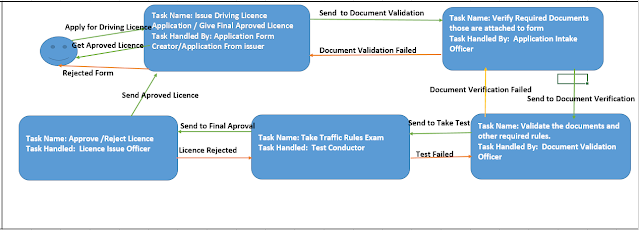



0 comments:
Post a Comment