Liferay have provided flexibility to develop Portlet with different web framework such as JSF, Spring, Struts and Vaadin.One of the good choice is spring based Portlets. Liferay supported spring based Portlet and we can deploy into Liferay portal server.
Liferay with spring make us better way of using spring capabilities and Liferay capabilities. Spring Portlet development, we can use all Liferay APIs so that we can develop Portlets very easy and if the developers have best understanding about spring then its good choice to develop spring Portlets in Liferay.
Liferay did not provide any tools or any features to develop spring based Portlets but it will support spring based Portlets and that can be run in Liferay portal server.
Generally when we want run other web framework based application which run in Portlet based containers we need Portlet bridges and these Portlet bridges is responsible for convert normal web application lifecycle to Portlet lifecycle, so that it can run in Portlet based containers or we can say it can run in portal servers . Liferay also have such capable that accommodate other framework based applications run in Liferay portal.
Portlet bridges will be provided by framework vendors so that we can use those bridges to develop specific frame work based Portlets same way spring also proving Spring MVC Portlet bridge with this we can develop Portlets and that can be run in any portal servers which follow the JSR 168&286 specifications.
To develop spring Portlet and run into Liferay portal servers we need Spring MVC Portlet bridge that already provided by spring people and the implementation is available in spring-webmvc-portlet.jar (spring-web-portlet.jar)
Liferay IDE does not have support to develop spring Portlet but we can use Liferay MVC Portlet then we convert into spring Portlet.
Download Portlet
Before Strat Development please go through following Topics
Liferay Savvy already explained the development of spring Portlet and its example Please go through the following topic
Now we will go through the full details of spring Portlet development. Before understand this tutorial we need a basic knowledge about development of spring web based application so that we can have better understand when we go through following topics.
However we already gone through the spring Portlet development in the above link even though we will reminder the steps to develop the spring Portlet
Liferay Spring Portlet Development Steps
- Create Liferay MVC Portlet with Liferay IDE
- Configure Spring related configuration in Portlet web.xml
- Create Portlet Application Context xml file and do necessary configuration
- Configure Spring Dispatcher Portlet
- Create Portlet Configuration xml file and configure necessary configuration
- Specify all Dependent Jar files in liferay-plugin-package.properties
Create Liferay MVC Portlet with Liferay IDE
Crate Liferay MVC Portlet using Liferay IDE is very straight forward way and you go thorough following topics.
Configure Spring related configuration in Portlet “web.xml”
Same like web application spring configurations we need to configure “Context Config Location” init param, View Renderer Servlet and if required Context Loader Listener need to be configured in Portlet web.xml file.
Context configuration location this is path of xml file where your application context xml file is available and this is entire Portlet plugin application context.
The following is required configuration web.xml file
<?xml version="1.0" encoding="UTF-8"?> <web-app id="WebApp_ID" version="2.5" xmlns="http://java.sun.com/xml/ns/javaee" xmlns:xsi="http://www.w3.org/2001/XMLSchema-instance" xsi:schemaLocation="http://java.sun.com/xml/ns/javaee http://java.sun.com/xml/ns/javaee/web-app_2_5.xsd"> <context-param> <param-name>contextConfigLocation</param-name> <param-value>/WEB-INF/context/portletApplicationContext.xml</param-value> </context-param> <!-- <listener> <listener-class>org.springframework.web.context.ContextLoaderListener</listener-class> </listener> --> <servlet> <servlet-name>ViewRendererServlet</servlet-name> <servlet-class>org.springframework.web.servlet.ViewRendererServlet</servlet-class> </servlet> <servlet-mapping> <servlet-name>ViewRendererServlet</servlet-name> <url-pattern>/WEB-INF/servlet/view</url-pattern> </servlet-mapping> </web-app> |
Create Portlet Application Context xml file and do necessary configuration
Portlet application context xml file where we will define all spring beans, data source and session factory information. All this beans will be available once Portlet application is ready. Now we need to create Portlet application xml configuration file in above specified path (WEB-INF/context/portletApplicationContext.xml)
The following is configuration in portletApplicationContext.xml
<?xml version='1.0' encoding='UTF-8'?> <beans xmlns="http://www.springframework.org/schema/beans" xmlns:aop="http://www.springframework.org/schema/aop" xmlns:xsi="http://www.w3.org/2001/XMLSchema-instance" xmlns:context="http://www.springframework.org/schema/context" xsi:schemaLocation="http://www.springframework.org/schema/beans http://www.springframework.org/schema/beans/spring-beans-3.0.xsd http://www.springframework.org/schema/context http://www.springframework.org/schema/context/spring-context-3.0.xsd"> <context:annotation-config /> <bean class="org.springframework.web.portlet.mvc.annotation.AnnotationMethodHandlerAdapter" /> <bean class="org.springframework.web.servlet.mvc.annotation.DefaultAnnotationHandlerMapping" /> <bean class="org.springframework.web.portlet.handler.ParameterMappingInterceptor" /> <bean id="messageSource" class="org.springframework.context.support.ReloadableResourceBundleMessageSource"> <property name="basenames"> <list> <value>classpath:content/Language</value> </list> </property> <property name="defaultEncoding" value="UTF-8" /> </bean> </beans> |
Note:
<context:annotation-config /> is tag and it will provide Inversion Of Control(IOC) through the annotation rather than manually configure all the spring beans in the xml files.
Configure Spring Dispatcher Portlet
In portlet.xml file we need to specify the spring dispatcher Portlet as Portlet class tag we need to specify the Portlet specific Context Config Location xml file where we will define view resolvers means path pattern for JSP pages and its location.
The following is configuration in portlet.xml
<?xml version="1.0"?> <portlet-app xmlns="http://java.sun.com/xml/ns/portlet/portlet-app_2_0.xsd" xmlns:xsi="http://www.w3.org/2001/XMLSchema-instance" xsi:schemaLocation="http://java.sun.com/xml/ns/portlet/portlet-app_2_0.xsd http://java.sun.com/xml/ns/portlet/portlet-app_2_0.xsd" version="2.0"> <portlet> <portlet-name>LiferaySpring</portlet-name> <display-name>LiferaySpring</display-name> <portlet-class>org.springframework.web.portlet.DispatcherPortlet</portlet-class> <init-param> <name>contextConfigLocation</name> <value>/WEB-INF/context/LiferaySpring-portlet.xml</value> </init-param> <expiration-cache>0</expiration-cache> <supports> <mime-type>text/html</mime-type> </supports> <resource-bundle>content.Language</resource-bundle> <portlet-info> <title>LiferaySpring</title> <short-title>LiferaySpring</short-title> <keywords>LiferaySpring</keywords> </portlet-info> <security-role-ref> <role-name>administrator</role-name> </security-role-ref> <security-role-ref> <role-name>guest</role-name> </security-role-ref> <security-role-ref> <role-name>power-user</role-name> </security-role-ref> <security-role-ref> <role-name>user</role-name> </security-role-ref> </portlet> </portlet-app> |
When the xml configuration file name like “portletName-portlet.xml” then we no need to configure the “contextConfigLocation” init param in the portlet.xml file. If file name not follow “portletName-portlet.xml” pattern then we need to explicitly configured the contextConfigLocation init param.
Create Portlet Configuration xml file and configure necessary configuration
Now we need to create Portlet specific context configuration in the specified location (we already specified in portlet.xml file path as WEB-INF/context/LiferaySpring-portlet.xml) and need to configure the view resolver information
The following is configuration in Portlet specific context xml file(WEB-INF/context/LiferaySpring-portlet.xml)
<?xml version="1.0" encoding="UTF-8"?> <beans xmlns="http://www.springframework.org/schema/beans" xmlns:xsi="http://www.w3.org/2001/XMLSchema-instance" xmlns:p="http://www.springframework.org/schema/p" xmlns:context="http://www.springframework.org/schema/context" xmlns:util="http://www.springframework.org/schema/util" xsi:schemaLocation=" http://www.springframework.org/schema/beans http://www.springframework.org/schema/beans/spring-beans-3.0.xsd http://www.springframework.org/schema/context http://www.springframework.org/schema/context/spring-context-3.0.xsd http://www.springframework.org/schema/util http://www.springframework.org/schema/util/spring-util-3.0.xsd "> <context:annotation-config /> <context:component-scan base-package="com.liferaysavvy.liferay.spring" /> <bean id="viewResolver" class="org.springframework.web.servlet.view.InternalResourceViewResolver"> <property name="viewClass" value="org.springframework.web.servlet.view.JstlView" /> <property name="prefix" value="/WEB-INF/jsp/" /> <property name="suffix" value=".jsp" /> </bean> </beans> |
<context:component-scan/> this tag will load all classes or beans specified java package in context. So make sure all beans or classes should be loaded in the Portlet context otherwise it won’t be available in the run time.
Specify all Dependent Jar files in “liferay-plugin-package.properties”
We are developing spring based Portlet so it need all spring frame work implementation jar files and important one is spring-webmvc-portlet.jar.
All required jar files will be specified in the liferay-plugin-package.properties file so that it will copy the all specified jar files to Portlet WEB-INF/lib directory, once you deploy the Portlet and these jars will be available in (ROOT/WEB-INF/lib).
If any Portlet required jar which in not available in Liferay portal then we need to manually place jar file in Portlet lib directory (WEB-INF/lib)
The following is configuration in liferay-plugin-package.properties
name=LiferaySpring module-group-id=liferay module-incremental-version=1 tags= short-description= long-description= change-log= page-url=http://www.liferay.com author=Liferay, Inc. licenses=LGPL liferay-versions=6.2.0+ portal-dependency-jars=\ spring-aop.jar,\ spring-asm.jar,\ spring-aspects.jar,\ spring-beans.jar,\ spring-context-support.jar,\ spring-context.jar,\ spring-core.jar,\ spring-expression.jar,\ spring-jdbc.jar,\ spring-jms.jar,\ spring-orm.jar,\ spring-oxm.jar,\ spring-transaction.jar,\ spring-web-portlet.jar,\ spring-web-servlet.jar,\ spring-web-struts.jar,\ spring-web.jar,\ commons-beanutils.jar,\ commons-codec.jar,\ commons-collections.jar,\ commons-compress.jar,\ commons-configuration.jar,\ commons-dbcp.jar,\ commons-digester.jar,\ commons-discovery.jar,\ commons-email.jar,\ commons-fileupload.jar,\ commons-httpclient.jar,\ commons-io.jar,\ commons-lang.jar,\ commons-logging.jar,\ commons-math.jar,\ commons-pool.jar,\ commons-validator.jar,\ aopalliance.jar,\ jstl-api.jar,\ jstl-impl.jar portal-dependency-tlds=\ c.tld |
To specify the Portlet controller or action class we should use @Controller annotation in java class so that it will be handle all Portlet related actions and this class should be available in the package that we specified in Portlet specific xmlcontext file and the tag is <context:component-scan/>
Generally in spring based web application entire work flow handled by Http Servlet Request and Http Servlet Response. When we come to spring based Portlet all lifecycle will be managed by three phases and it will be managed by different requests and responses that we already discussed.
The following are different phases of Portlet lifecycle
Action Phase (Action Request, Action Response)
Render Phase (Render Request, Render Response)
Serve Resource Phase (Resource Request, Resource Response)
Portlet also have different modes like view, edit and help if you want use Different Portlet spring controller to handle these modes we can define multiple controller each controller handle one mode.
The following is Example Spring Portlet Controller
@Controller @RequestMapping(value = "VIEW") //@RequestMapping(value = "EDIT") //@RequestMapping(value = "HELP") public class LiferaySpringController{ @RenderMapping(params ="action=hompage") public String renderHomePage(RenderRequest request, RenderResponse response) throws SystemException { //Portlet Render Phase } @ResourceMapping("validateUserbyEmail") public void validateUserbyEmail(ResourceRequest request,ResourceResponse response) throws SystemException, SystemException { //Portlet Serve Resource Phase } @ActionMapping(params = "action=findUser") public void findUser(ActionRequest actionRequest,ActionResponse actionResponse)throws SystemException { //Portlet Action Phase } } |
Portlet Spring controller methods execution will be decided by request parameter values and its names.
Portlet Controller Invocation
@RequestMapping(value = "VIEW") it specify that in the requested URL one of the value should be “VIEW” then it controller will be invoked. Example URL http://localhost:8080/web/guest/test? p_p_id=LiferaySpring_WAR_LiferaySpringportlet& p_p_lifecycle=0& p_p_state=normal& p_p_mode=view& p_p_col_id=column-2& p_p_col_count=1& _LiferaySpring_WAR_LiferaySpringportlet_action=homepage. Portlet Controller VIEW Mode @Controller @RequestMapping(value = "VIEW") public class LiferaySpringController{ } Portlet Controller EDIT Mode @Controller @RequestMapping(value = "EDIT") public class LiferaySpringControllerEditMode{ } Portlet Controller HELP Mode @Controller @RequestMapping(value = "HELP") public class LiferaySpringControllerHelpMode{ } |
Render Phase Method Invocation
@RenderMapping(params ="action=view") it specify that Requested Portlet Render URL will have param name “action” and it value “homepage” then specified method below this annotation will be executed and method name can be anything. Portlet Render URL Creation <portlet:renderURL var="renderHomeURL"> <portlet:param name="action" value="homepage"/> </portlet:renderURL> Example URL http://localhost:8080/web/guest/test? p_p_id=LiferaySpring_WAR_LiferaySpringportlet& p_p_lifecycle=0& p_p_state=normal& p_p_mode=view& p_p_col_id=column-2& p_p_col_count=1& _LiferaySpring_WAR_LiferaySpringportlet_action=homepage Method in Controller @RenderMapping(params ="action=homepage") public String renderHomePage(RenderRequest request, RenderResponse response) throws SystemException { //Portlet Render Phase } |
Action Phase Method Invocation
@ActionMapping(params = "action=findUser") it specify that Portlet action URL have request param name action and its value findUser then annotation below method will be executed and method name can be anything. Portlet Action URL Creation <portlet:actionURL var="findUserActionURL" windowState="normal"> <portlet:param name="action" value="findUser"/> </portlet:actionURL> Example URL http://localhost:8080/web/guest/test? p_p_id=LiferaySpring_WAR_LiferaySpringportlet& p_p_lifecycle=1& p_p_state=normal& p_p_mode=view& p_p_col_id=column-2& p_p_col_count=1& _LiferaySpring_WAR_LiferaySpringportlet_action=findUser Method in Controller @ActionMapping(params = "action=findUser") public void findUser(ActionRequest actionRequest,ActionResponse actionResponse)throws SystemException { //Portlet Action Phase } |
Server Resource Phase Method Invocation
@ResourceMapping("validateUserbyEmail") it specify that Portlet Resource URL have request param name resource_id and its value validateUserbyEmail then annotation below method will be executed and method name can be anything. Portlet Resource URL Creation <portlet:resourceURL id="validateUserbyEmail" var="validateUserByEmailURL"> </portlet:resourceURL> Example URL http://localhost:8080/web/guest/test?p_p_id=LiferaySpring_WAR_LiferaySpringportlet& p_p_lifecycle=2& p_p_state=normal& p_p_mode=view& p_p_resource_id=validateUserbyEmail& p_p_cacheability=cacheLevelPage& p_p_col_id=column-2& p_p_col_count=1 Method in Controller @ResourceMapping("validateUserbyEmail") public void validateUserbyEmail(ResourceRequest request,ResourceResponse response) throws SystemException, SystemException { //Portlet Serve Resource Phase } |
Note:
We already know in the Portlet all requested parameters name will be appended with Portlet name space when it access in the controller we can ignore Portlet name space.
Page Navigation and Render JSP Views in Spring Portlet
Generally in the Portlet we will perform different actions and will navigate to different JSP pages. It will be like when click some links we will go to other page there we will perform some action then based on action result it will be navigate to particular views.
In Portlet Navigation and render JSP views will be handled in the Portlet Render Phase so that it will be executed render methods based on URL request parameter names and its values.
All JSP views render will be managed through the request param name and it values and in the controller it will be taken care by render phase methodsand these methods will be return either string or ModelAndView object.
In the simple navigation or render view, in the return statement we need to specify the particular JSP page name so that when request param name and value matches then it will navigate or render specified JSP page and all JSP pages will be available in the path that we already configured in the Portlet specific context xml file (WEB-INF/jsp/)
Render Phase Method in Controller
@RenderMapping(params ="action=homepage") public String renderHomePage(RenderRequest request, RenderResponse response) throws SystemException { return "homepage"; } |
If we above method invoked it will render or navigate to homepage.jsppage.
When we want to render some JSP page and want to send some data to JSP page, it will be display some data while render JSP page then we will use method that will be return ModelAndView Object.
In the object constructor first parameter is JSP page name and other is object parameter we can send any data or object.
@RenderMapping(params ="action=listusers") public ModelAndView listUsersView(RenderRequest request, RenderResponse response) throws SystemException { return new ModelAndView("list_users","userList",UserLocalServiceUtil.getUsers(-1, -1)); } |
When the above method invoked it will render list_users.jsppage and we can get all users list while render JSP page.
If we have multiple navigation or multiple views while using Portlet then we need to create multiple render phase methods and each and every method will be identified by request parameters names and its values
@RenderMapping(params ="action=listusers") public ModelAndView listUsersView(RenderRequest request, RenderResponse response) throws SystemException { return new ModelAndView("list_users","userList",UserLocalServiceUtil.getUsers(-1, -1)); } @RenderMapping(params ="action=view") public String renderHomePage(RenderRequest request, RenderResponse response) throws SystemException { return "view"; } @RenderMapping(params ="action=validateUser") public String renderValidateuserPage(RenderRequest request, RenderResponse response) throws SystemException { return "validate_user"; } @RenderMapping(params ="action=viewUserRigistration") public String renderCreateAccountPage(RenderRequest request, RenderResponse response) throws SystemException { return "form_submission"; } @RenderMapping(params ="action=viewUserRigistrationData") public String renderUserRegistrationDataPage(RenderRequest request, RenderResponse response) throws SystemException { return "user_registration_data"; } |
To invoke all above methods we should use Portlet render URL because all methods are part of Render Phase so we should use Portlet Render URL.
Portlet Render URL Creation <portlet:renderURL var="renderHomeURL"> <portlet:param name="action" value="homepage"/> </portlet:renderURL> Example URL http://localhost:8080/web/guest/test? p_p_id=LiferaySpring_WAR_LiferaySpringportlet& p_p_lifecycle=0& p_p_state=normal& p_p_mode=view& p_p_col_id=column-2& p_p_col_count=1& _LiferaySpring_WAR_LiferaySpringportlet_action=homepage Method in Controller @RenderMapping(params ="action=homepage") public String renderHomePage(RenderRequest request, RenderResponse response) throws SystemException { return "homepage"; } |
Note:
While specify the JPS page name in the method we should ignore .JSPextension just page name is enough.
Handling all views with single method
In the above all scenarios we have written different render phase methods in controller to render different views based on request parameters name and value match in the controller annotation rather than that if we want use one method that handle all views rendering is pretty good .
Render Phase Method in Controller
Method in Controller private static final String DEFAULT_VIEW_PAGE_NAME = "view"; @RenderMapping public String renderView(RenderRequest request, RenderResponse response) { String renderViewPageName = ParamUtil.getString(request, "jspPageName"); logger.info("renderView Method"); if (renderViewPageName != null && !renderViewPageName.equalsIgnoreCase("")) { return renderViewPageName.trim(); } else { return DEFAULT_VIEW_PAGE_NAME; } } Example URLs <portlet:renderURL var="jspPageOneURL"> <portlet:param name=" jspPageName " value="jsppage_one"/> </portlet:renderURL> <portlet:renderURL var="jspPageTwoURL"> <portlet:param name="jspPageName " value="jsppage_two"/> </portlet:renderURL> <portlet:renderURL var="jspPageThreeURL"> <portlet:param name="jspPageName " value="jsppage_three"/> </portlet:renderURL> Example URL http://localhost:8080/web/guest/test? p_p_id=LiferaySpring_WAR_LiferaySpringportlet& p_p_lifecycle=0& p_p_state=normal& p_p_mode=view& p_p_col_id=column-2& p_p_col_count=1& _LiferaySpring_WAR_LiferaySpringportlet_jspPageName = jsppage_three |
In above method will execute every render request and it will search for parameter name called “jspPageName” if it available then it will navigate or render the specific JSP page otherwise it will go to default view or JSP page.
Navigate to JSP page from Action Phase to Render Phase.
Assume we have submitted some from once that data stored in the database then we want navigate to specific JSP page and display stored data in the JSP.
Portlet Action URL <portlet:actionURL var="registrationActionURL" windowState="normal"> <portlet:param name="action" value="userRegistration"/> </portlet:actionURL> Action Phase Method in Controller @ActionMapping(params = "action=userRegistration") public void createAccount(ActionRequest actionRequest, ActionResponse actionResponse) throws IOException, PortletException{ try { logger.info("====From submitted succesfully====="); } catch (Exception e) { } actionResponse.setRenderParameter("action", "viewUserRigistrationData"); } Render Phase Method in Controller @RenderMapping(params ="action=viewUserRigistrationData") public String renderUserRegistrationDataPage(RenderRequest request, RenderResponse response) throws SystemException { return "user_registration_data"; } |
In this case once we performed action in action phase we will use setRenderParametermethod to set parameter and value to the request URL and as for Portlet lifecycle it will go Render phase there it will look for specified parameter and value , if it match then it will render that view.
If we want to use Single method that handle all views then we have to use as follows
Portlet Action URL <portlet:actionURL var="registrationActionURL" windowState="normal"> <portlet:param name="action" value="userRegistration"/> </portlet:actionURL> Action Phase Method in Controller @ActionMapping(params = "action=userRegistration") public void createAccount(ActionRequest actionRequest, ActionResponse actionResponse) throws IOException, PortletException{ try { logger.info("====From submitted succesfully====="); } catch (Exception e) { } actionResponse.setRenderParameter("jspPageName", " user_registration_data"); } Render Phase Method in Controller private static final String DEFAULT_VIEW_PAGE_NAME = "view"; @RenderMapping public String renderView(RenderRequest request, RenderResponse response) { String renderViewPageName = ParamUtil.getString(request, "jspPageName"); logger.info("renderView Method"); if (renderViewPageName != null && !renderViewPageName.equalsIgnoreCase("")) { return renderViewPageName.trim(); } else { return DEFAULT_VIEW_PAGE_NAME; } } |
Send Data from Controller to JSP Page
Generally in the development we will send some data from controller to JSP pages.
We can use different ways to can send data from controller
Using Set Attribute Method on Request
We will use setAttribute(--) to pass data from controller to JSP page and we will use reference name and Object data as parameters.
actionRequest.setAttribute("userData", userData);
renderRequest.setAttribute("userData", userData);
Set Data in the Action Phase in Controller @ActionMapping(params = "action=userRegistration") public void createAccount(ActionRequest actionRequest, ActionResponse actionResponse) throws IOException, PortletException{ try { String firstName = ParamUtil.getString(actionRequest, "firstName",StringPool.BLANK); String lastName = ParamUtil.getString(actionRequest, "lastName",StringPool.BLANK); String screeName = ParamUtil.getString(actionRequest, "screeName",StringPool.BLANK); String emailAddress = ParamUtil.getString(actionRequest, "emailAddress",StringPool.BLANK); int userGander = ParamUtil.getInteger(actionRequest, "sex",1); String address = ParamUtil.getString(actionRequest, "address",StringPool.BLANK); List<String> userData=new LinkedList<String>(); userData.add(firstName); userData.add(lastName); userData.add(screeName); userData.add(emailAddress); String userGenederString=userGander==1?"Male":"Famale"; userData.add(String.valueOf(userGenederString)); userData.add(address); actionRequest.setAttribute("userData", userData); // write logic to add data in database logger.info("====From submitted succesfully====="); } catch (Exception e) { logger.error("user not found"+e.getLocalizedMessage()); } actionResponse.setRenderParameter("action", "viewUserRigistrationData"); } } Access Data in JSP Page <% List<String> userList=new LinkedList<String>(); if(renderRequest.getAttribute("userData")!=null){ userList=(List<String>)renderRequest.getAttribute("userData"); } %> Note: While access data we will type cast to required object type |
In render phase also we can set some data and access in the JSP pages
Set Data in the Render Phase in Controller @RenderMapping(params ="action=listuserssearchcontainer") public String listUserSeachContainer(RenderRequest request, RenderResponse response) throws SystemException { List<User> userList=UserLocalServiceUtil.getUsers(-1, -1); request.setAttribute("userList", userList); return "list_users_search_container"); } OR @RenderMapping(params ="action=listuserssearchcontainer") public ModelAndView listUserSeachContainer(RenderRequest request, RenderResponse response) throws SystemException { List<User> userList=UserLocalServiceUtil.getUsers(-1, -1); return new ModelAndView("list_users_search_container","userList",userList); } Access Data in JSP Page <% List<User> userList=new LinkedList<String>(); if(renderRequest.getAttribute("userList")!=null){ userList=(List<User>)renderRequest.getAttribute("userList"); } %> Note: While access data we will type cast to required object type |
Set Render Parameters in Action Phase methods
If we want send some string data then we can use set render parameters method on action Response object so that these values are appended in as query string parameters.
Set Render Parameter in Action Phase @ActionMapping(params = "action=userRegistration") public void createAccount(ActionRequest actionRequest,ActionResponse actionResponse) throws PortletException{ actionResponse.setRenderParameter("name", "meera prince"); } Get the Parameter Value in The Render phase @RenderMapping(params ="action=homepage") public String renderHomePage(RenderRequest renderRequest, RenderResponse renderResponse) throws SystemException { String name=ParamUtil.getString(renderRequest,"name"); return "homepage"; } Same parameter Value also available in JSP Page <% String name=ParamUtil.getString(renderRequest,"name"); %> |
Access Request Parameters in Controller methods
We can use ParamUtil class or direct request object to access parameters values from request URL
Portlet Render Phase @RenderMapping(params ="action=view") public String renderHomePage(RenderRequest renderRequest, RenderResponse renderResponse) throws SystemException { String name=ParamUtil.getString(renderRequest,"name","defualtValue"); int age=ParamUtil.getInt(renderRequest,"age","defualtValue"); Boolean isExist=ParamUtil.getBoolean(renderRequest,"isExist",false); return "view"; } Portlet Serve Resource Phase @ResourceMapping("validateUserbyEmail") public void validateUserbyEmailAction(ResourceRequest resourceRequest, ResourceResponse response) throws IOException, PortalException, SystemException { String name=ParamUtil.getString(resourceRequest,"name","defualtValue"); int age=ParamUtil.getInt(resourceRequest,"age","defualtValue"); Boolean isExist=ParamUtil.resourceRequest(actionRequest,"isExist",false); } Portlet Action Phase @ActionMapping(params = "action=userRegistration") public void createAccount(ActionRequest actionRequest, ActionResponse actionResponse) throws IOException, PortletException{ String name=ParamUtil.getString(actionRequest,"name","defualtValue"); int age=ParamUtil.getInt(actionRequest,"age","defualtValue"); Boolean isExist=ParamUtil.getBoolean(actionRequest,"isExist",false); } |
Note:
We can also use request.getParameter(“parameterName”)to access requested URL parameter values from request URL
Server Resource Phase in Spring Portlet
Generally this Phase we will use to sever some images, files, xml data and JSON data from server.
To invoke this phase methods we will use server resource Portlet URL so that it will invokes and finally we can write or serve different content type data that is JSON, XML, Image, XLS and other MIME types.
Server Resource URL <portlet:resourceURL id="validateUserbyEmail" var="validateUserByEmailURL"> </portlet:resourceURL> Serve Resource Phase in Controller @ResourceMapping("validateUserbyEmail") public void validateUserbyEmailAction(ResourceRequest request, ResourceResponse response) throws IOException, PortalException, SystemException { String emailAddress = ParamUtil.getString(request,"emailAddress"); ThemeDisplay themeDisplay = (ThemeDisplay) request.getAttribute(com.liferay.portal.kernel.util.WebKeys.THEME_DISPLAY); JSONObject jsonUser=JSONFactoryUtil.createJSONObject(); try { User useObject=UserLocalServiceUtil.getUserByEmailAddress(themeDisplay.getCompanyId(), emailAddress); if(useObject!=null){ logger.info("use is available"); jsonUser.put("success",true); jsonUser.put("firstName",useObject.getFirstName()); jsonUser.put("lastName",useObject.getLastName()); jsonUser.put("email",useObject.getEmailAddress()); jsonUser.put("screeName",useObject.getScreenName()); } logger.info(jsonUser.toString()); } catch (Exception e) { jsonUser.put("success",false); logger.error("user not found"+e.getLocalizedMessage()); } logger.info("Resource Method"); ServletResponseUtil.write(PortalUtil.getHttpServletResponse(response),jsonUser.toString()); } Note: Generally we use this serve resource phase to download files or in the Ajax based interaction. |
To download file or image we will use following method and we will specify the content type (xml, xls, png, jpg and other mime formats)
ServletResponseUtil.sendFile(response, fileName, bytes, contentType); |
If we want use multiple server resource phase methods we simply in Portlet serve resource distinguish with id attribute
<portlet:resourceURL id="validateUserbyEmail" var="validateUserByEmailURL"> </portlet:resourceURL> <portlet:resourceURL id="validateUserbyUserId" var="validateUserByUserIdURL"> </portlet:resourceURL> @ResourceMapping("validateUserbyEmail") public void validateUserbyEmail(ResourceRequest request, ResourceResponse response) throws IOException, PortalException, SystemException { } @ResourceMapping("validateUserbyUserId") public void validateUserbyUserId(ResourceRequest request, ResourceResponse response) throws IOException, PortalException, SystemException { } |
Portlet Screens
Screen: 1
Screen: 2
Screen: 3
Screen: 4
Screen: 5
Screen: 6
Screen: 7
Author







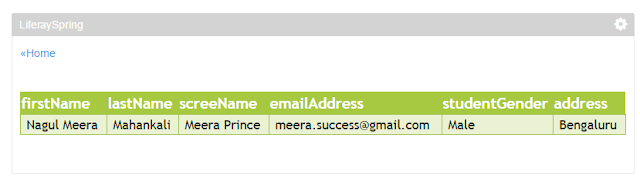

0 comments:
Post a Comment